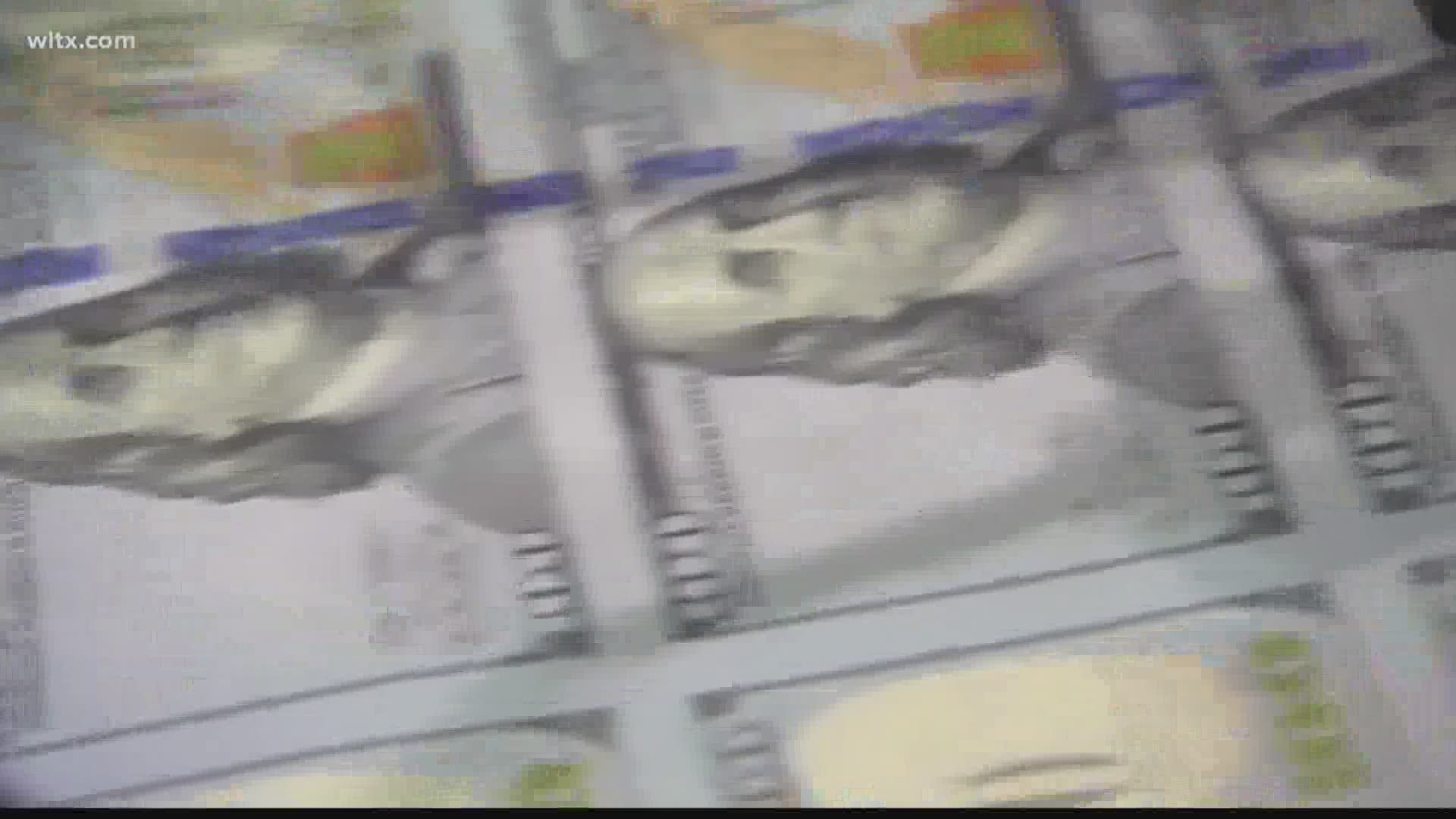COLUMBIA, S.C. — Across the Midlands, some are expressing frustration after experiencing issues receiving their unemployment benefits and the Lost Wages Assistance funds.
“We need help,” Lindsay Glover said, “and it’s not like people are taking this money to do whatever; people need to pay their bills.”
Glover said he waited more than an hour to try to get help over the phone from the State Department of Employment and Workforce (DEW), after his payment didn't come in.
He's not alone. News 19 received multiple emails and calls from people who, like Glover, haven’t been able to receive their weekly benefits or are having issues verifying themselves to receive funds through the new Lost Wages Assistance (LWA) program, which would provide a one-time payment of up to $1,800.
“I went from hoping to get this LWA money to nothing,” Glover said. “I didn’t even get the $254 that the state of South Carolina had approved me to get.”
News19 took your questions to the department and Heather Biance, a spokesperson, explained.
How to verify your identity
She said the verification questions are put in place to deter fraud and 80 percent of people have been able to answer them successfully. However, they are sending communication with an alternative option for those unable to complete the process.
In the alternative, claimants are asked to send in a copy of their government issued ID (such as a driver’s license, passport, permanent resident card or alien registration card) and write their claimant ID number on each page of the documentation that is being submitted.
Failure to provide this documentation may result in unemployment benefits being withheld.
Claimants can submit this information to the agency in one of these three ways:
1. Through the My Benefits portal: To access the document upload function through their portal, login, click on the “My Documents” tab near the top right of the screen. On the “My Documents” screen, scroll to the bottom of the page and click the green button on the left labeled, “Upload Document”. A separate popup will allow them to upload documents.
After they complete the upload process, contact the call center at 1-866-831-1724 to let staff know that it’s been uploaded and a staff member can review
NOTE: Don’t be alarmed if the documents uploaded doesn’t display in the portal. It will show up on the admin view.
2. Mail the documentation to SCDEW, Attn: LNEX, P.O. Box 995, Columbia, SC 29202. Please be aware that mailing will result in a slower processing time.
3. Fax the document to 803-737-2870. Please be aware that faxing will result in a slower processing time.
Once claimants complete the certification process and are approved, they’ll receive a payment notice on their portal homepage, according to the department. Payments will be received within 7-14 days, if not sooner.
'Access Denied' Message
Some News19 viewers say they’ve been receiving an ‘access denied’ message when trying to verify their identity.
According to Biance, less than 1.5 percent of claimants have reported experiencing this issue and using a desktop computer or turning off the cross-site tracking settings on cell phones can help. Using a different internet browser can also be beneficial.
More than $118 million in payments have been processed so far, according to the department. Those having challenges are asked to visit an SC Works Center or Connection Point, give them a call at 1-866-831-1724 or visit their website for further assistance.